Explore Our Enhanced Find-a-Doctor Tool

We’ve made it faster and easier to find a healthcare provider and facility, using our enhanced Find-a-Doctor tool, available on our website and in our Member Resource Center (MRC).
We’ve made it faster and easier to find a healthcare provider and facility, using our enhanced Find-a-Doctor tool, available on our website and in our Member Resource Center (MRC). If you’ve used our previous provider search tool, one of the things you’ll probably notice about the new version is its modern design. It’s easier to use and mobile device friendly.
Getting started is simple. Just enter your location and the type of provider you’re looking for and the tool will begin searching. If you’re looking for a specific provider, you can search for by name as well. Don’t know what to search for? No worries, the tool offers helpful suggestions right below the main search box.
Browse By Category
You can also explore providers by category, making it easy to find the right care for your needs. Search for medical specialties like primary care, orthopedics, dermatology, and mental health, or locate hospitals and clinics in your area. Need care in a hurry? Browse for urgent care centers with one click.
When your search results appear, you can filter them by:
- Distance
- People or places
- Accepting new patients
- Medical specialty
- Provider gender
- Languages
- Affiliations
- Patient ratings
You also have the option to sort search results by distance or alphabetically.
Use the Map View
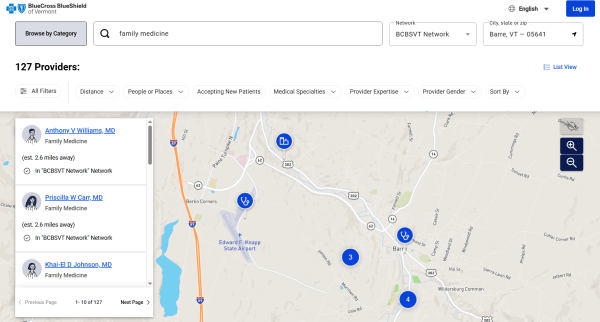
A great new feature is a map view, which shows you where on a map each of the providers in the search results is located. This can be very useful if you want to find providers near your neighborhood or along your daily route.
Clicking on a provider’s name in the search results brings up additional information, including their contact details and whether they are accepting new patients. You can also see information such as certifications, educational background, awards and recognitions, affiliations, gender, and languages spoken.
Search In-Network Nationally
One of the new features we’ve very excited about is the ability to search for in-network providers anywhere in the country. For example, let’s say you are visiting family in another state and need to see a provider there. Simply enter the city or zip code, along with the search term. Use the network dropdown list to select a BlueCard network, which provides out-of-state care. Your search results will show providers who accept Blue Cross Blue Shield in that location, and you can further refine your search with filters or use the map view to find the most convenient option.
Personalize Your Search Results
You can use our enhanced Find-a-Doctor tool without logging in, but for a more personalized experience, we recommend signing in to the Member Resource Center. To refine results and see care options within your specific network without logging in, simply enter the first three characters of your member ID number. This helps ensure you find the best care options covered by your health plan.
We encourage you to use our enhanced Find-a-Doctor tool to easily locate the care you need, whether you are searching for a provider near your home or while traveling. If you have any questions or need assistance finding a provider, our customer service team is here to help. We’re available Monday through Friday from 7:00 a.m. to 6:00 p.m. at (800) 247-2583 (TTY: 711). You can also contact us by logging into your Member Resource Center account and sending a secure email.



